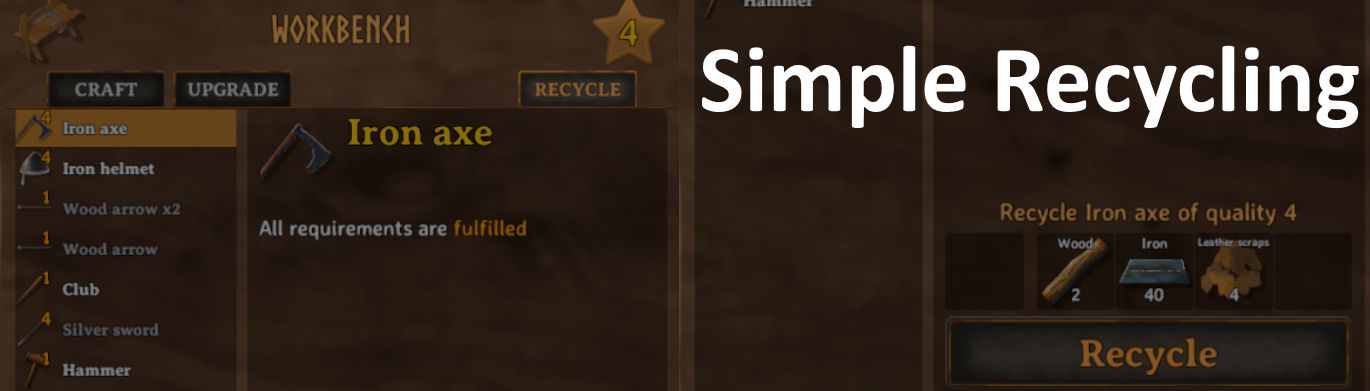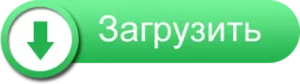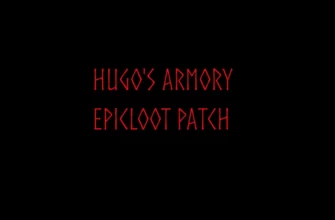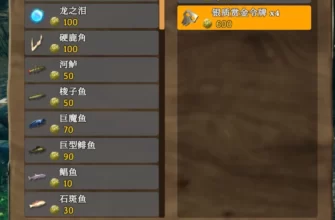Simple Recycling — мод для Valheim который добавляет вкладку на станцию крафта, которая перерабатывает (снимает) предметы из инвентаря игрока.
Ключевые моменты
Цель мода — почувствовать себя как можно более родным для Вальхейма.
Во многих случаях это будет означать, что настройки по умолчанию в моде менее мягкие, но их можно настроить для всех типов опыта.
По умолчанию возвращает 50% ресурсов. Настраивается через настройки.
Учитывает ресурсы, вложенные в улучшенные предметы.
Показывает только те предметы, для которых есть рецепт для их создания, т.е. не показывает дерево.
Если мод не может что-то переработать, он сообщает о причинах в тексте «описания» выбранного элемента.
Логика ресайклера может жаловаться на следующие блокираторы при оценке того, следует ли что-то утилизировать:
- Игрок не знает рецепта;
- Эту проверку можно отключить в настройках;
- В инвентаре игрока недостаточно слотов;
- В настоящий момент проверка слотов не учитывает слоты, занятые теми же материалами, которые собираются;
- Один из ресурсов, вложенных в предмет, приведет к возврату 0 предметов;
- Например, если вы попытаетесь переработать стрелу с любой скоростью переработки, мод не позволит вам это сделать;
- Проверка нулевой урожайности может быть отключена в настройках.
Если предмет экипирован, его нельзя перерабатывать.
По умолчанию экипированные предметы полностью скрыты на вкладке утилизации (настраивается в настройках).
Утилизация контейнеров
Ранее этот мод работал с помощью кнопки, размещенной на контейнерах. Этот старый способ использования мода все еще существует, и его можно включить в настройках. Контейнерный подход сохранен для совместимости и упрощения перехода между игроками. В будущих версиях он будет удален.
Установка
- Установите через ThunderStore или загрузите и поместите .dll вручную в папку «. Valheim BepInEx Plugins»;
- Подтвержденная поддержка Vortex скоро появится. Теоретически это должно работать, но иногда могут быть проблемы, это еще надо проверять.
Планы развития
- Исправить пользовательский интерфейс для требований к крафтовой станции;
- Ввести отдельную строящуюся «станцию» для раскраски;
- Добавить возможность разблокировать, даже если рецепт неизвестен.
Конфигурация
- ## Settings file was created by plugin SimpleRecycling v0.0.12
## Plugin GUID: com.github.abearcodes.valheim.simplerecycling - [General]
## Rate at which the resources are recycled. Value must be between 0 and 1.
## The mod always rolls *down*, so if you were supposed to get 2.5 items, you would only receive 2.
# Setting type: Single
# Default value: 0.5
RecyclingRate = 0.5 - ## If enabled and recycling a specific _unstackable_ item would yield 0 of a material,
## instead you will receive 1. If disabled, you get nothing.
# Setting type: Boolean
# Default value: true
UnstackableItemsAlwaysReturnAtLeastOneResource = true - ## If enabled, recycling will also check for the required crafting station type and level.
## If disabled, will ignore all crafting station requirements altogether.
## Enabled by default, to keep things close to how Valheim operates.
# Setting type: Boolean
# Default value: true
RequireExactCraftingStationForRecycling = true - ## If enabled and recycling an item would yield 0 of any material,
## instead you will receive 1. If disabled, you get nothing.
# Setting type: Boolean
# Default value: true
PreventZeroResourceYields = true - ## If enabled, it will allow you to recycle items that you do not know the recipe for yet.
## Disabled by default as this can be cheaty, but sometimes required due to people losing progress.
# Setting type: Boolean
# Default value: false
AllowRecyclingUnknownRecipes = false - [Recycling on containers]
## The last saved recycling button position stored in JSON
# Setting type: String
# Default value: «x»:502.42425537109377,»y»:147.06060791015626,»z»:-1.0
ContainerButtonPosition = «x»:502.42425537109377,»y»:147.06060791015626,»z»:-1.0 - [UI]
## If enabled, the mod will display the container recycling button
# Setting type: Boolean
# Default value: false
ContainerRecyclingEnabled = false - ## If enabled and recycling a specific item runs into any issues, the mod will print a message
## in the center of the screen (native Valheim notification). At the time of implementation,
## this happens in the following cases:
## — not enough free slots in the inventory to place the resulting resources
## — player does not know the recipe for the item
## — if enabled, cases when `PreventZeroResourceYields` kicks in and prevent the crafting
# Setting type: Boolean
# Default value: true
NotifyOnSalvagingImpediments = true - ## If enabled, will display the experimental work in progress crafting tab UI
## Enabled by default.
# Setting type: Boolean
# Default value: true
EnableExperimentalCraftingTabUI = true - ## If enabled, it will hide equipped items in the crafting tab.
## This does not make the item recyclable and only influences whether or not it’s shown.
## Enabled by default.
# Setting type: Boolean
# Default value: true
HideRecipesForEquippedItems = true - ## If enabled, it will hide hotbar items in the crafting tab.
## Enabled by default.
# Setting type: Boolean
# Default value: true
IgnoreItemsOnHotbar = true - ## If enabled, will filter all recycling recipes based on the crafting station
## used to produce said item. Main purpose of this is to prevent showing food
## as a recyclable item, but can be extended further if needed.
## Enabled by default
# Setting type: Boolean
# Default value: true
StationFilterEnabled = true - ## Comma separated list of crafting stations (by their «piece name»)
## recipes from which should be ignored in regards to recycling.
## Main purpose of this is to prevent showing food as a recyclable item,
## but can be extended further if needed.
##
## Full list of stations used in recipes as of 0.147.3:
## — identifier: `$piece_forge` in game name: Forge
## — identifier: `$piece_workbench` in game name: Workbench
## — identifier: `$piece_cauldron` in game name: Cauldron
## — identifier: `$piece_stonecutter` in game name: Stonecutter
##
## Use the identifiers, not the in game names (duh!)
# Setting type: String
# Default value: $piece_cauldron
StationFilterList = $piece_cauldron - [zDebug]
## If enabled will dump a complete detailed recycling report every time. This is taxing in terms
## of performance and should only be used when debugging issues.
# Setting type: Boolean
# Default value: false
DebugAlwaysDumpAnalysisContext = false - ## If enabled, will spam recycling checks to the console.
## VERY. VERY. SPAMMY. Influences performance.
# Setting type: Boolean
# Default value: false
DebugAllowSpammyLogs = false - [zUtil]
## Nexus mod ID for updates
# Setting type: Int32
# Default value: 205
NexusID = 205